 notations
notations
Notations and some important data structures used in Habbo Hotel
Habbo Room Icon Notation (HRIN) v1.0
- Specification Status: Draft
- Date: 2025-04-18
- Available in: English
Table of Contents
1. Introduction
1.1 Abstract
Habbo Room Icon Notation (HRIN) v1.0 is a standard for the text-based notation designed to represent room icons in a compact, human- and machine-readable form. It encodes the background, top-layer style, and a set of optional items (with their positions and identifiers) as a single string, facilitating storage, parsing, generation, and interoperability of room icon configurations.
While HRIN v1 reflects the room icon definition, it is not an official format maintained by Sulake. Future updates or extensions may not be adopted by the company.
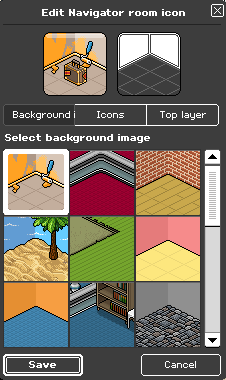
1.2 Scope and Intent
1.2.1 This Document
This specification exists to formalize and document how Habbo Hotel processes room icon configurations. It is:
- An unofficial specification, maintained by the community for clarity and tooling support.
- Meant for documentation and interoperability, enabling developers to parse, generate, and manipulate room icons outside any specific platform.
HRIN is not a standard maintained by Sulake, and its future extensions MAY NOT be reflected in the game’s implementation.
1.2.2 The Notation
HRIN v1 is a textual representation of layered symbols that enables:
- Compact storage of room icon settings as a single string.
- Programmatic parsing and validation by tools and scripts.
- Ease of sharing and versioning through text-based formats.
1.3 Audience
This specification is intended for developers, designers, and enthusiasts involved in the Habbo Hotel community, particularly those working on tools for creating or manipulating room icons. It also serves as a common reference for understanding, implementing, and manipulating the Habbo Room Icon Notation (HRIN), which can be used for tasks such as developing interoperable software, emulators, and documentation for fan-driven projects. Familiarity with basic programming concepts, string manipulation, and markup languages is recommended but not required.
2. Status of This Document
HRIN v1.0 defines the known structure for how room icon designs used to be stored, based on the original implementation in Habbo Hotel.
HRIN is community-maintained. While efforts are made to ensure accuracy, Sulake may change the format at any time. Future extensions will aim to preserve backward compatibility whenever possible.
3. Normative Language
The key words “MUST”, “MUST NOT”, “REQUIRED”, “SHALL”, “SHALL NOT”, “SHOULD”, “SHOULD NOT”, “RECOMMENDED”, “MAY”, and “OPTIONAL” in this document are to be interpreted as described in RFC 2119.
4. Conformance
An implementation is considered HRIN v1.0 compliant if it adheres to the syntax, processing rules, and constraints defined in this document. A conforming parser implementation:
- MUST support at least the background and top layer definition.
- MUST reject strings that violate structural rules or value constraints.
- MAY support optional extensions provided they do not conflict with the core syntax.
A valid HRIN string MUST:
- Follow the grammar defined in Section 5.
- Use correct numeric ranges for each field.
- Separate the three main components (background, top layer, items) with pipe (
|) characters.
5. Syntax Definition
5.1 Overview
A HRIN v1 string represents a room icon by concatenating three parts. The first defines the background with a value from 1 to 24 indicating one of the available backgrounds. The second defines the top_layer with a value from 0 to 11 indicating the style applied on top of everything. The third defines the items with zero or more items, each specifying a position (0–10) and an item identifier (1–27).
5.2 Grammar
The following Extended Backus-Naur Form (EBNF) defines the syntax of HRIN v1.0:
<room_icon> ::= <background> "|" <top_layer> "|" [ <item> ( " " <item> )* ]
<background> ::= 1..24
<top_layer> ::= 0..11
<item> ::= <position> "," <item_id>
<position> ::= 0..10
<item_id> ::= 1..27
5.3 Lexical Constraints
| Field | Type | Format | Description |
|---|---|---|---|
background |
Integer | 1-2 digits | ID of the background (1 through 24). |
top_layer |
Integer | 1-2 digits | ID of the top-layer style (0 through 11). |
position |
Integer | 1-2 digits | Grid or slot position (0 through 10). |
item_id |
Integer | 1-2 digits | ID of the room item (1 through 27). |
5.4 Regular Expression
The following regular expression can be used to validate the general structure of an HRIN v1.0 string:
/^[1-9]\d?\|(?:0|[1-9]|1[0-1])\|(?:[0-9]|10),(?:[1-9]|1\d|2[0-7])(?: (?:[0-9]|10),(?:[1-9]|1\d|2[0-7]))*$/
6. Processing Model
6.1 Composition Semantics
- The background value defines the base layer and MUST appear first.
- The top_layer value applies on top of the background and MUST appear second.
- Item entries, if present, MUST follow after the second pipe, separated by spaces.
- The order of item entries does NOT affect rendering order; implementers MAY reorder items as needed.
6.2 Rendering Considerations
- The background IDs correspond to predefined background assets.
- The top_layer IDs correspond to overlay styles (e.g. borders).
- The position of each item is referencing the isometric tiles, like in-game, but the tiles doesn’t fill a square. The fist row has 3 tiles, the second has 4, the third has 3, the fourfh has 1, just like seen in the Section 1.
- After composing the assets togetter, a frame MAY be applied to the image, as a final touch to the icon.
6.3 Error Handling
| Error Code | Description |
|---|---|
| ERR_BACKGROUND_RANGE | background is outside the range 1–24. |
| ERR_TOP_LAYER_RANGE | top_layer is outside the range 0–11. |
| ERR_ITEM_SYNTAX | An item entry does not match <position>,<item_id>. |
| ERR_POSITION_RANGE | position is outside the range 0–10. |
| ERR_ITEM_ID_RANGE | item_id is outside the range 1–27. |
| ERR_SYNTAX | The HRIN string violates the overall grammar or missing delimiters. |
An HRIN-compliant parser MUST reject invalid strings and report an appropriate error.
7. Example Entries
7.1. Basic Example
Consider the following example HRIN v1.0 string, considered the default:
1|0|
Explanation:
1→ Background with asset id1.0→ Top layer with asset id0.
7.2. Complete Example
2|9|6,3 7,5 9,4
Explanation:
2→ Background with asset id2.9→ Top layer with asset id9.6,3→ Item with asset id3in the position6.7,5→ Item with asset id5in the position7.9,4→ Item with asset id4in the position9.
7.3. Other Examples
8. Extensibility and Future Work
Future extensions MAY include:
- Additional layers: Introducing mid-layers or cyclic layers beyond
top_layer. - Dynamic ranges: Allowing higher ID ranges for backgrounds or items.
- Metadata segments: Embedding optional flags or metadata (e.g., animations).
Revisions SHALL be versioned to maintain clarity and backward compatibility.
9. Security Considerations
Although HRIN is a textual notation and does not execute code, implementations MUST sanitize and validate input strings rigorously to prevent issues such as:
- Buffer overflows
- Injection attacks
- Improper rendering due to malformed input
Strict adherence to the syntax and processing guidelines is required for safe implementation.
10. Reference Tables for Room Icon Assets
The following tables list the approved asset mappings. Implementers and developers can use these tables as a reference for rendering icon components.
10.1 Background Assets
| Notation Id | Image |
|---|---|
1 |
 |
2 |
 |
3 |
 |
4 |
 |
5 |
 |
6 |
 |
7 |
 |
8 |
 |
9 |
 |
10 |
 |
11 |
 |
12 |
 |
13 |
 |
14 |
 |
15 |
 |
16 |
 |
17 |
 |
18 |
 |
19 |
 |
20 |
 |
21 |
 |
22 |
 |
23 |
 |
10.2 Top-Layer Assets
| Notation Id | Image |
|---|---|
0 |
No top layer |
1 |
 |
2 |
 |
3 |
 |
4 |
 |
5 |
 |
6 |
 |
7 |
 |
8 |
 |
9 |
 |
10 |
 |
11 |
 |
10.3 Item Assets
| Notation Id | Image |
|---|---|
1 |
 |
2 |
 |
3 |
 |
4 |
 |
5 |
 |
6 |
 |
7 |
 |
8 |
 |
9 |
 |
10 |
 |
11 |
 |
12 |
 |
13 |
 |
14 |
 |
15 |
 |
16 |
 |
17 |
 |
18 |
 |
19 |
 |
20 |
 |
21 |
 |
22 |
 |
23 |
 |
24 |
 |
25 |
 |
26 |
 |
27 |
 |
10.4 Position Mapping
| Position | Description |
|---|---|
| 0 | Tile 0 |
| 1 | Tile 1 |
| … | … |
| 10 | Tile 10 |
11. References
Quackster/HavanaHabbo server emulator- Editor image from
Nappa Hotelretro - Asset images from
Habbo Hotel flash clientdecompilation
Changelog
- v1.0.0 - 2025-04-18
- Initial draft of the HRIN specification.
- v1.0.1 - 2025-04-30
- Minor touches in the Abstract section.